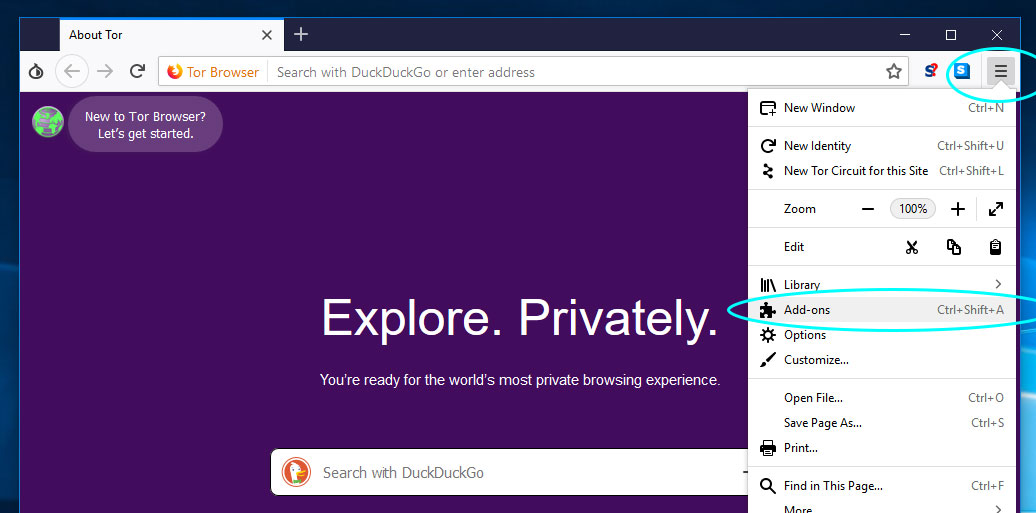Over the recent years, the popularity of the Tor browser has grown multifold times. People are looking at the Tor Browser in order to maintain their privacy and anonymity on the internet. Originally, the Tor Browser was developed by the US Naval Research Lab in the 1990s as a way for the government to communicate anonymously.
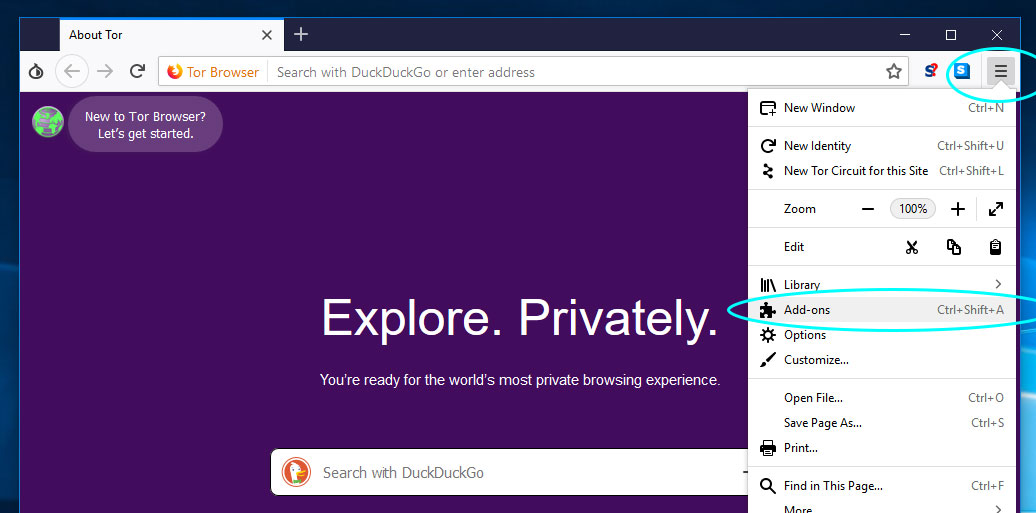
What is Tor Browser?
The Onion Router or the tor Browser is the flagship product of the Tor Project. The volunteers and developers of the Tor Browser have managed to create a modified version of the Mozilla Firefox web browser to allow people to surf the internet with anonymity. This browser automatically connects you to the Tor network upon start and routes all the internet traffic through the network. The Tor network consists of a number of volunteer-run relays from where the internet traffic bounces off and ensures that you are not being tracked.
When you are done with the browsing, the Tor browser terminates the session by deleting a number of privacy-sensitive data such as your browsing history and the HTTP cookies.
Tor browser is one of the mostly used browsers to access the deep web sites and darknet markets since these sites can’t be accessed by normal browser.
Why is it important to disable JavaScript on Tor Browser?
JavaScript provide a backdoor access to people trying to track you by providing your session details to them. This very thing happened back in 2013 when it was discovered that the older versions of the Tor Browser were vulnerable to a JavaScript attack. This happened because the NoScript feature of the Tor browser was not enabled by default in the settings and the hackers and attackers took advantage of this vulnerability to extract users’ IP Address and MAC Address.
Since the biggest feature for which the Tor Browser was eventually launched was to maintain the user’s privacy and anonymity online, this JavaScript attack was a threat to the Tor Network which was restored in the later versions.
How to turn off JavaScript in Tor browser?
One of the biggest advantages of using the Tor Browser is that it allows you complete control over your settings. You can now set the JavaScript setting option according to your needs. By default, the JavaScript is disables on the Tor Browser. However, you can also disable the JavaScript in the settings. To do so, follow these steps,
- You can use the “NoScript” feature of the Tor browser. Click on the “S” sign at the top left of your screen and click “Forbid Scripts Globally” to disable all scripts on the Tor Browser.
- If you want to have a bigger control over the JavaScript on the Tor Browser, you can access the config of Firefox by typing “about:config” in the address bar and search for JavaScript. Double click on javascript.enabled to change it from True to False.
The Bottom Line
If you choose the second option, you will have to disable the JavaScript manually every time you open the Tor Browser Bundle on your system. Always ensure that JavaScript is disabling on the Tor else attackers may be able to access your online data and location.
For more info about Tor Network, visit https://www.thedarkweblinks.com/