Data is an important factor in today’s digital world. With everything being digitalized and the introduction of internet, we can get most information online. While the data is easily accessible, it is also more prone to external threats and accidental mistakes. At times, the data may get deleted due to some hardware or software error, which can result at extreme losses for the user.
In order to overcome such situations, data recovery software were introduced. Data recovery software, such as EaseUS Data recovery software, assists the user in recovering their important deleted files.
EaseUS Data recovery software offers easy to use tool to the users to recover deleted files. An interactive interface, combined with powerful aspects of the software allows for the user to recover data from setbacks like hard drive failure, OS crash, virus attacks, lost partitions etc. The software is also able to recover from secondary storage devices, such as flash drives, external HDD, memory cards etc.
When a file is deleted from a hard drive, some data is left remnant in the drive. Using this remnant data, the software is able to recover the lost files.
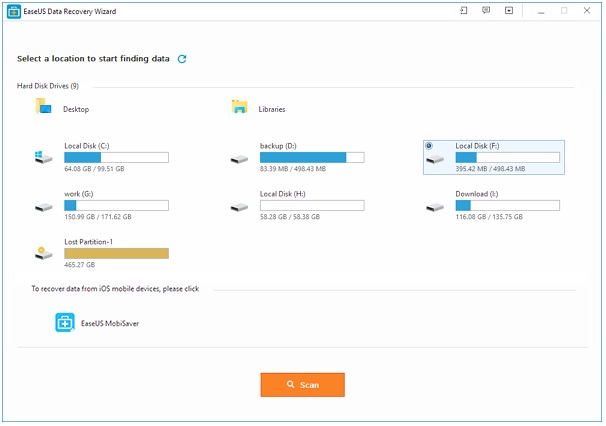
Three Easy Steps
EaseUS Data recovery software allows for the user to easily recover files, using three simple steps:
- Launch
- Scan
- Recover
In order to start recovering files using this software, you must first download the software from the official website. Once downloaded and installed, the software can be used for recovering the files.
Scanning
As soon as the software is launched, it prompts the user to select a disk location, where the search has to be initiated. Any lost partitions can also be seen at this screen. Once the user selects a drive, a quick scan is initiated.
The quick scan mode, as the name suggests, quickly scans the entire disk for any files that have been deleted recently, or have been emptied from the recycle bin. The quick scan mode is fast and will deliver results within a few minutes. As soon as it finishes, the results can be reviewed and another scan mode, deep scan mode, is initiated.
The deep scan mode dives deep into the memory fragments and recover files, which were previously not found in the quick scan mode. This scan mode may take a large amount of time, depending upon the size of your disk and the data inside it.
If your desired file was recovered in the initial quick scan mode, you can just cancel the deep scan and proceed on to recover the file.
Recovering Results
As soon as the scan ends, you will be able to see all the results displayed on the screen. They are categorized by folders, and you can easily navigate through them. The files can be sorted/filtered in accordance to their file types. Moreover, files can also be searched through their name. Multiple files can also be restored at one time, and if you are not sure about the file name, you can view the contents with the preview feature before restoring.
If you are someone, who is searching for hard drive recovery solutions, there is no better software than EaseUS Data recovery software that can assist you.